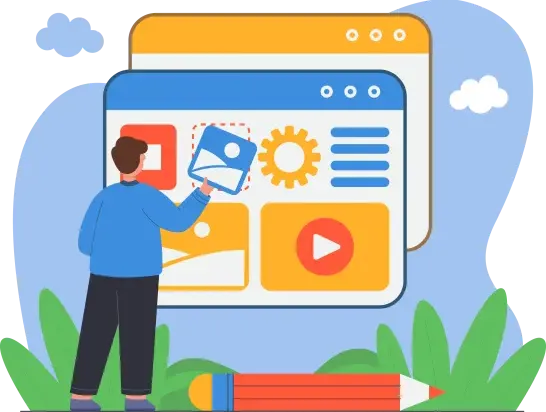Download & Install
Get AntClip from our official website and install it on your Windows PC — no registration required.
Import Your Video
Launch the app and drag your video file into the workspace. AntClip supports MP4, MOV, MKV, and more.
Edit Your Content
Use the intuitive tools to trim, crop, rotate, compress, or merge your videos. You can also extract audio or add a watermark — all offline.
Preview & Export
Check your edits in real-time. When you're ready, export your video in your desired format with no watermarks or quality loss.