
Convert MKV & MOV to MP4 — Fast, Private Video Conversion in Your Browser
Have you ever tried converting a large MKV or MOV file and felt frustrated waiting for uploads or server queues? Many online converters promise convenience, but the reality often involves slow uploads, hidden privacy risks, and unpredictable failures if your internet connection wavers. We decided it was time for a change — a way to convert MKV to MP4 or MOV to MP4 instantly, securely, and entirely on your device.
With our new browser-based video converter, the entire process happens locally. There’s no need to send your files to a server, no waiting in line, and no unnecessary exposure of your private videos. You get the speed of a desktop application combined with the simplicity of a web tool. This is not just an upgrade — it’s a reimagination of video conversion, designed for modern users who value both privacy and performance.
The Problem of Traditional Video Converters
Many people still rely on traditional online converters without realizing the hidden costs. Uploading large video files can take several minutes, or even hours depending on your connection. Even after a file is uploaded, you have no guarantee that the file won’t be stored, misused, or accessed by others. The server might be overloaded, putting you in a queue that stretches your wait time, and a dropped connection can mean starting all over.
These issues are particularly frustrating for creators who regularly work with large MOV or MKV files, such as content editors, vloggers, or educators preparing video lessons. The constant interruption slows down workflow and creates unnecessary stress. By relying on remote servers, these tools also compromise privacy — something increasingly important in today’s digital world.
 Traditional converters: Upload → Server Processing → Download. Slow, risky, and dependent on network stability.
Traditional converters: Upload → Server Processing → Download. Slow, risky, and dependent on network stability.
New Solution: It All Happens in Your Browser!
Imagine converting your video files without waiting for uploads, without exposing your content to unknown servers, and without worrying about connectivity. That’s exactly what our new online video converter offers. When you choose an MKV or MOV file, the browser itself handles the conversion entirely locally, leveraging a high-performance WebAssembly-powered engine.
This approach is fast because it skips all server-related delays. It’s secure because your files never leave your device. And it’s convenient because there’s no software installation required — everything happens directly in the browser window you’re already using. You can literally drag, convert, and download the resulting MP4 file in seconds, all while keeping control of your content in your own hands.
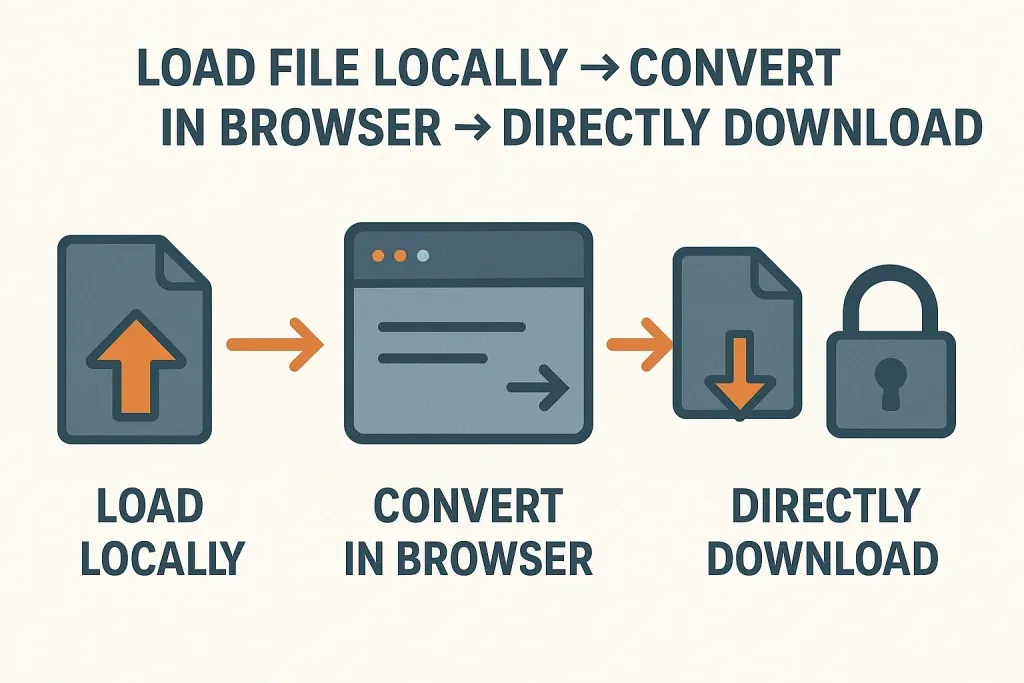
Everything happens locally: your browser does the heavy lifting without sending your files to any server.
Try to use AntClip online video converter
What sets our browser-based converter apart is the combination of privacy, speed, and ease of use. You don’t need to worry about servers, you don’t need to wait for a queue, and you don’t need technical knowledge to use it.
Your files are never uploaded, stored, or accessed by anyone else. Conversion times are significantly reduced, as the process uses your own CPU and avoids the bottlenecks of server queues. And the interface is designed to minimize steps — choose your file, convert, and download the MP4 output. It’s that simple.
Try AntClip Online Tools Now - mkv to mp4
The interface is clean, intuitive, and optimized for fast conversion.
Our online converter is designed for modern web environments. On a typical laptop, converting a 500 MB MOV file to MP4 takes only seconds. You can also convert MKV files, ensuring compatibility across devices, platforms, and editing software.
| Feature | Traditional Online Converter | Our Browser Converter |
|---|---|---|
| Upload Required | ✅ Yes | ❌ No |
| Privacy Risk | High | None |
| Conversion Speed | Slow (Server Queue) | Fast (Local CPU) |
| Works Offline | ❌ No | ✅ Yes |
| Supported Formats | Limited | MKV, MOV, MP4, AVI, WEBM, GIF, and more |
This table demonstrates how our solution overcomes the limitations of traditional converters while providing a fast, reliable, and private experience.
Where the AntClip Online Converter Version Might Fall Short
While the browser-based converter is highly convenient, it does have some limitations due to how web browsers handle memory and CPU usage:
- 🚩Videos larger than 1–2 GB may slow down or cause browser instability.
- 🚩Only single-file conversions are supported at a time.
- 🚩Advanced options, such as bitrate, codec selection, or audio track adjustments, are not available.
- 🚩If you close the tab or minimize the browser, the conversion may pause or need to be restarted.
For users who frequently process large videos or require more control, we recommend the Antclip Desktop App, which offers:
- 🚩Multi-threaded, hardware-accelerated conversion for faster results
- 🚩Batch conversion and folder monitoring
- 🚩Full control over quality, codecs, and presets
👉 Download Antclip Desktop App — available for Windows and it will support macOS
Getting Started
Whether you’re converting MKV to MP4 for playback compatibility or MOV to MP4 for editing, our tool provides a fast, private, and easy-to-use solution. The online version is perfect for quick tasks, while the desktop app ensures you have access to advanced features when needed.
Try the online converter now: Convert MKV & MOV to MP4 Online
Or download the desktop app for full features: Get Antclip Desktop
Experience conversion that is truly private, lightning fast, and simple to use.
Share this article with friends, colleagues, or fellow creators who are still using slow online converters. Let them experience a faster, safer, and smarter way to convert videos.



